Scratched a DVD with some important files on it recently? One of my favorite TV shows ever is Lost. I find it to be interesting, but unfortunately, it also sucks up a lot of my hard drive space, with each episode at over 350mbs. I lose quite a bit of hard drive space due to this show, and that’s just that one show, not including other shows like Heroes or House. So, just like every other guy in this world, I burn the shows onto DVDs, as it’s a cheap and easily accessible way to store data. But the only problem with this is the fact that CDs or DVDs aren’t invulnerable to all types of damage, and in fact, even a small finger print or scratch can make a DVD/CD player not able to read the disk. The main reason why the players can’t read the disk is because the damaged part of the disk doesn’t contain any data. If you try to copy-and-paste the file on the damaged disk onto a computer, you usually get an error saying the file is corrupted, or damaged. So, after losing many disks, and spending many hours of re-burning, and re-burning, I finally put my foot down and looked for some methods to recover data from damaged CDs or DVDs. I found some totally weird methods involving toothpaste, banana skins, even candle wax, but I also found some really handy programs, which I thought I’d share with you all today. The way these programs work is by copying out the entire file, just skipping out on the damaged part, so it allows you to salvage the majority of the file. Method 1: Roadkil’s Unstoppable Copier 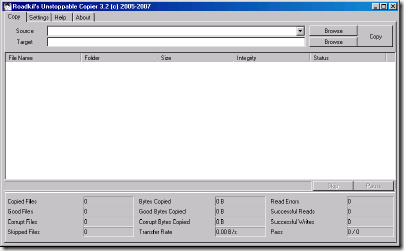
Roadkil’s Unstoppable Cleaner recovers files from any kind of damaged disk. It allows you to copy files from disks that give ‘corruption‘ errors, and those that are scratched. The program attempts to recover all the parts of the file that are still readable, and ignore the damaged parts. The program is tiny, and it needs no installation, so you can just jump straight in. Method 2: CD Recovery Toolbox 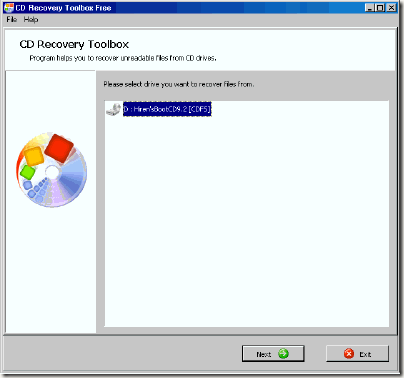
CD Recovery Toolbox supports a vast range of disks - CD, DVD, HD DVD, Blu Ray and so on. Basically, it recovers data off disks with physical damage (chipping, scratches) or some some sort of incorrect recording. So there you have it, a few good ways of recovering data that seemed forever lost on a damaged disk. Just remember that you’ll have a part of you file that will be missing, the part that was originally damaged, as these programs don’t repair the disk, but instead recover all other parts of the file. So, for example, if you’re watching a film, 2 minutes of the film might be skipped, due to the fact that the part skipped was damaged
All Types Of IT Book...
How to recover data from scratched CDs/DVDs
Subscribe to:
Post Comments (Atom)
Labels
Blog Archive
-
▼
2008 (99)
-
▼
November (99)
- Data Warehousing
- Encyclopedia of Data Warehousing and Mining
- Data Warehousing and Data Mining Techniques for Cy...
- Oracle Data Warehousing and Business Intelligence ...
- DW 2.0: The Architecture for the Next Generation o...
- Data Warehousing And Business Intelligence For e-C...
- Oracle DBA Guide to Data Warehousing and Star Schemas
- IBM Data Warehousing: With IBM Business Intelligen...
- Oracle9iR2 Data Warehousing
- Data Warehousing Ebooks
- SAP ABAP Interview Questions,Answers,Explanations
- Javascript ebook treasury
- Oracle Database Foundations
- Oracle Security
- Oracle9i DBA JumpStart
- Expert Oracle9i Database Administration
- CisCo CCNA TestKing V23 & Testinside V3.50 Release...
- Access NTFS Partitions from Linux
- Access Linux Partitions on Windows
- IELTS Graduation
- Essential PHP Security
- PHP in a Nutshell
- Learning PHP 5
- Programming PHP
- 1800 PHP Script all of them nulled-in 75 categories
- 101 professional vb.net sample codes. Complete pro...
- CCNA Practice Questions Exam Cram, 2nd Edition
- MCSE Designing Security for a Windows Server 2003 ...
- DNS in Action: A detailed and practical guide to D...
- A really cool Google trick
- Photoshop Tutorials Sites
- The Prophet Muhammad (pbuh) From A To Z
- Cisco 802.11 Wireless Networking Quick Reference
- Wireless Mesh Networks: Architectures and Protocols
- Complete Wireless Design
- Exchange Server
- Microsoft Dumps
- Mastering Active Directory for Windows Server 2008...
- The Tips and Tricks Guide to Active Directory Trou...
- Active Directory- For Dummies (Oct 3, 2008)
- Windows Server 2008 Bible
- MCTS Self-Paced Training Kit (Exam 70-526): Micros...
- How-to: Delete Undeletable Files
- Free up RAM to make Windows run faster
- Detect and Repairing Disk Errors
- Forgot Windows password ? Reset Windows password
- How to restrict user's to access shutdown button?
- How to install Ubuntu Linux from USB Stick
- Five Ways To Improve Your Computer’s Speed
- Adobe Photoshop Keyboard Shortcuts
- How to enjoy Windows Media Player using shortcuts ...
- How To Format USB Drive With NTFS File System
- How to recover data from scratched CDs/DVDs
- Disable/Enable USB Drive
- How To Uninstall An Application That Has No Uninst...
- Customize “Send to” to send files anywhere on righ...
- Expert MySQL (Expert
- Oracle8i: The Complete Reference
- Oracle Books All In One - *2007* Bestsellers
- SQL: The Complete Reference
- Build Your Own Database Driven Website using PHP &...
- NETg Oracle 11i Administration Workshop (1 cd) oem...
- Database Management Systems
- Relational Database Design - Clearly Explained
- Modern Database Management (8th Edition)
- ABAP Certification Q & A eBook
- CRM300 - CRM Sales (CRM 6.0)
- Master list of all SAP Tutorials
- ABAP HR Programing (.pdf)
- Master Data Management for Global Enterprise
- eBook - SAP Sales & Distribution
- SAP FI Training Materials from PWC
- SCM510 Inventory Management and Physical Inventory
- SAP Basis certification question Dumps for WAS 700...
- Are You Good Enough ?
- An Index To The Quran
- The Complete Quran English Version
- The Life Of Muhammad [Audio Book]
- java script
- GMAT Practice Tests
- Run any live CD on Windows without install
- Restart 1.56 - Switch between different operating ...
- My CD / DVD drive does not appear in My Computer
- Brand Windows with Your Name
- MCSE Self-Paced Training Kit (Exams 70-294): Micro...
- MCSE Self-Paced Training Kit (Exams 70-291): Micro...
- MCSE Self-Paced Training Kit (Exams 70-290): Micro...
- Windows Server 2003 Pocket Administrator
- Windows Server 2003 The Complete Reference (Osborn...
- CCNA Exam Cram (Exam 640-802), Third Edition
- CCNA Quick Reference Sheets
- CCNA Portable Command Guide
- CCNA ICND2 Official Exam Certification Guide Secon...
- CCENT/CCNA ICND1 Official Exam Certification Guide
- McGraw Hill Cisco Certified Network Associate Stud...
- Cisco CCNA 2 Router & Routing Basics v3.0 Instruct...
- CCNA Exam 640-802 and ICND exam 640-816 FEB 2008 (...
- Cisco Packet Tracer Simulation 5.0
- Mastering UNIX Shell Scripting
-
▼
November (99)




0 comments:
Post a Comment